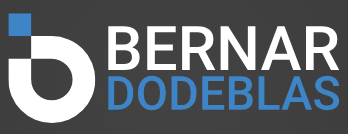The global impact of the Covid-19 pandemic has led to widespread vaccination efforts. 2021, the Indian government introduced the CoWin portal to streamline the vaccination process. This guide outlines the steps for online registration and highlights alternative methods using popular applications.
Importance Of Health Insurance
Before delving into the registration process, it’s crucial to emphasize the significance of health insurance plans during the pandemic. Individuals should verify that their medical family health insurance covers Covid-19 hospitalization to ensure financial security. *
Consider purchasing a plan offering benefits of health insurance like cashless claims in-network hospitals. You can use a health insurance premium calculator to check on the prices of premiums to be paid.
Online Registration On CoWin Portal
- Visit The CoWin Portal: Go to the CoWin portal and enter your mobile number.
- OTP Validation: Receive an OTP on your mobile and enter it for validation.
- Navigate To The Covid-19 Vaccine Registration Page: Access the registration page and provide personal information (gender and age) and a valid photo ID for verification.
- Schedule Vaccination: Finalize registration by scheduling a vaccination at the nearest facility during available times.
The CoWin portal offers a straightforward and convenient online registration process accessible from any smartphone.
Aarogya Setu Application Registration
- Open Aarogya Setu App: Open the Aarogya Setu app and navigate to the “Cowin” tab.
- Register Now: Select “Register Now” and confirm your phone number with the OTP received.
- Fill Personal Information: Input personal details and attach a valid photo ID to complete the application.
- Verification Via SMS: Receive an SMS confirming registration.
- Schedule Vaccination: Finalize registration by scheduling a vaccination at the nearest facility.
Utilizing the Aarogya Setu app streamlines the registration process, making it accessible and user-friendly.
Umang App Registration
- Launch Umang App: Open the Umang app and navigate to the Cowin tab.
- Register/Login for Vaccine: Select “Register/Login for Vaccine now.”
- OTP Verification: Confirm your phone number with the OTP received.
- Provide Personal Information: Fill in personal details, attach a valid photo ID, and designate up to four beneficiaries.
- Verification Via SMS: Receive an SMS confirming registration.
- Schedule Vaccination: Finalize registration by scheduling a vaccination at the nearest facility.
The Umang app provides a quick and easy alternative for CoWin registration, allowing users to register and manage multiple beneficiaries effortlessly.
Documents Required For CoWIN Registration
Ensure you have one of the following documents for CoWin registration:
- Aadhar card
- Pension certificate
- Driving license
- Voter ID
- Passport
- PAN card
- Electoral photo identity card
Vaccination is crucial in halting the virus’s spread, and CoWin portals have significantly enhanced the efficiency of the process. The availability of free vaccinations at government network hospitals and designated centres is a crucial initiative. For those opting for private network hospitals, vaccinations may involve a cost.
Vaccination is a game-changer in the pandemic; it is ideal to get vaccinated. Additionally, purchasing a suitable health insurance plan ensures financial protection, reducing reliance on personal savings for potential hospitalization. Claims are subject to terms and conditions set forth under the health insurance policy. *
In conclusion, whether using the CoWin portal, Aarogya Setu app, or Umang app, the vaccination registration process is accessible and user-friendly. Choose the method that suits you best and contribute to ending the pandemic.
* Standard T&C Apply
Insurance is the subject matter of solicitation. For more details on benefits, exclusions, limitations, terms, and conditions, please read the sales brochure/policy wording carefully before concluding a sale.